Flu Consent Forms
When processing a flu vaccine prescription using the Flu Injection module, you have the option to print a patient consent form. This can be printed before the flu injection prescription is filled or upon submission. The consent forms must be filled out by the patient and attached to the flu injection prescription once completed.
To print the flu consent form:
-
Launch the Flu Injection window using one of the following methods:
-
From the Workbench, select RX > PFS > Flu Injection, then search for and select the patient.
-
From the Patient Folder, select RX > PFS > Flu Injection.
-
From the Quick Patient window, select Quick Patient & Flu and then select OK.
If the patient is new to your pharmacy, you can use the Quick Patient feature to streamline the creation of the Patient Folder and processing of the flu injection. For more information, see Creating a New Patient Folder Using Quick Patient.
The Flu Injection window appears.
-
-
If you want vaccine information to pre-populate on the form, do the following:
-
Select a vaccine listed in the window.
-
In the Lot field, enter the lot number for the vaccine.
-
In the Expiry field, enter the expiry date for the vaccine.
The Lot and Expiry fields pre-populate based on the same values entered in the Drug Folder Main tab. However, you can manually override them if needed. Changes made to the lot number and expiry date in the Flu Injection window will not write-back to the Drug Folder.
-
-
You have two options for printing the flu injection consent form.
-
Print Consent on Submit - select this checkbox if you want the consent form to print when the flu injection prescription is filled.
-
Print Consent - select this button if you want the consent form to print immediately.
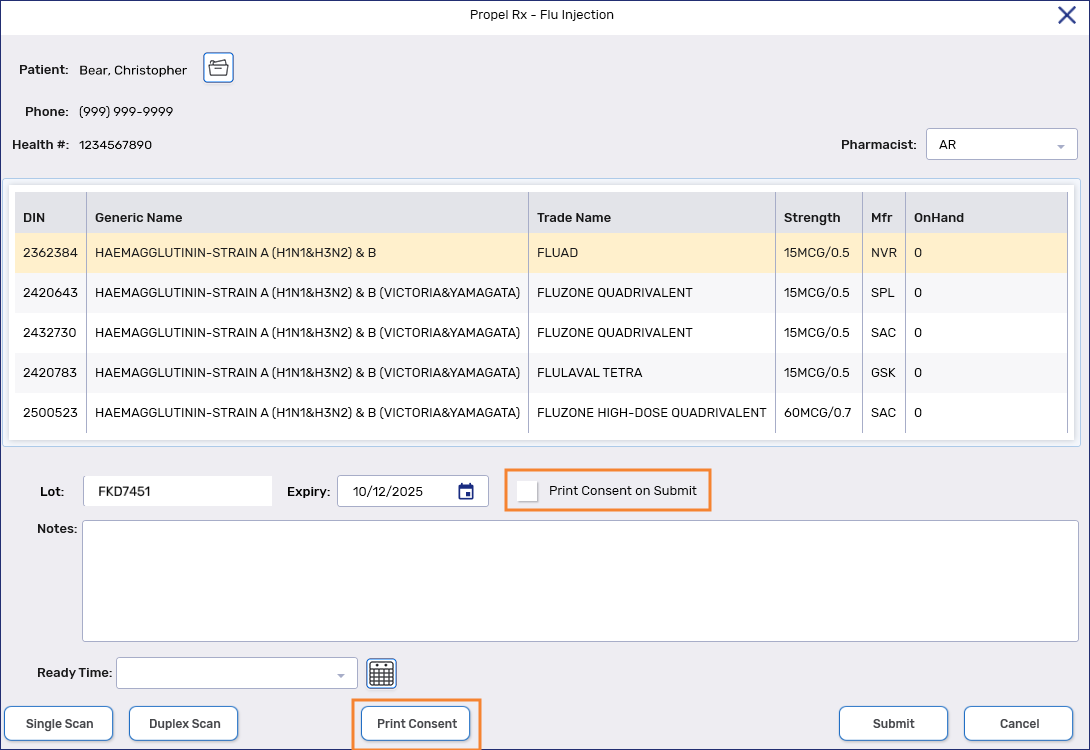
-
-
Optional - select a Ready Time.
-
Proceed to Processing a Flu Injection Prescription.
Flu injection consent can be gathered electronically using the Flu Injection module, as long as your pharmacy has either a signature pad that a patient can access or an iPad. The forms can also be printed for the patients to fill out by hand.
These topics are not applicable to Saskatchewan and Manitoba pharmacies.
This section contains the following topics: